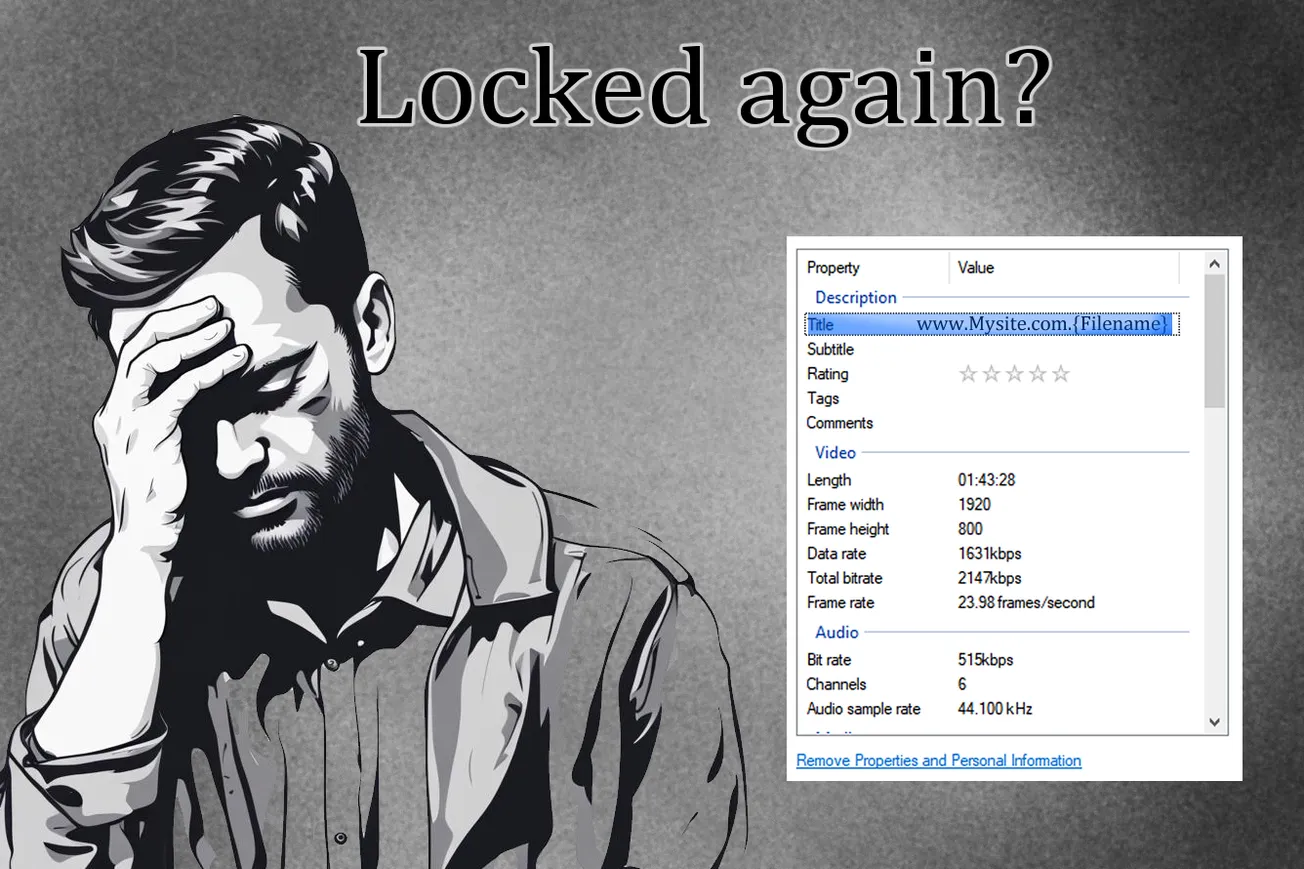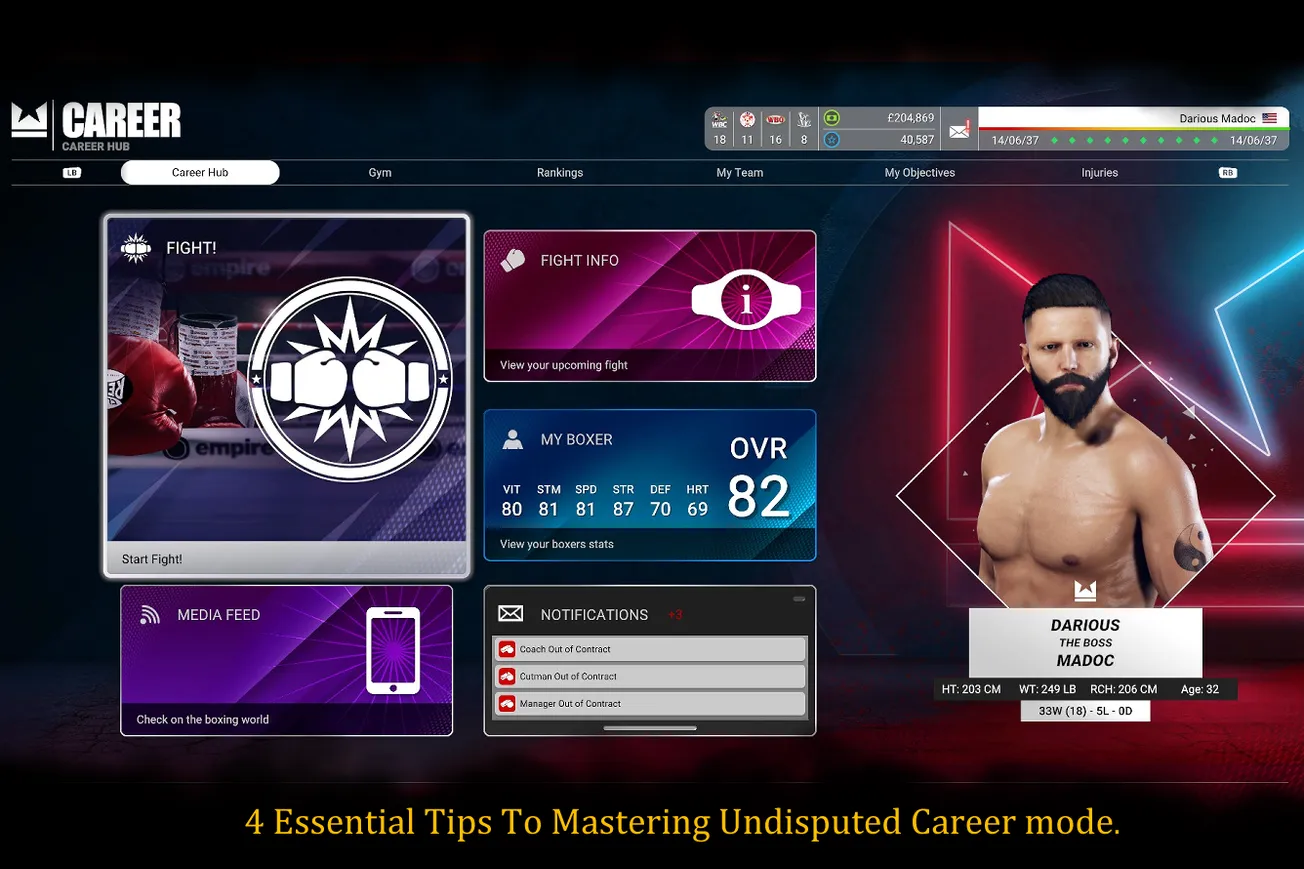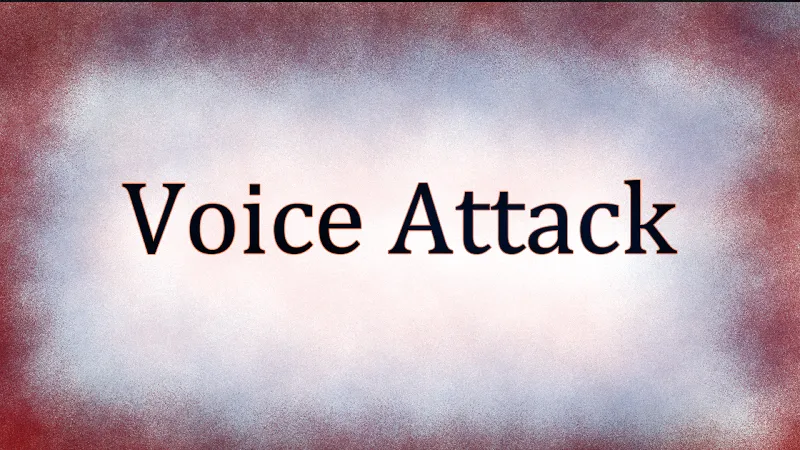Found yourself with a video file that has the details locked? You may be tempted to click that “Remove properties and personal information”.


Doing this will get rid of the data contained, but will not unlock the file for data input. see below.

The data is gone. It wipes the information, and the file is still locked indicated by the blue line.
What we need to do for a better result is use a Video Converter or other program with similar capabilities, I'm using Movavi, I have versions 18 and 23. Version 18 has a couple things I like better for a few things, but with version 23 it has AI enhancing capabilities, but that will be another time 😄

The file is in place, we can begin the process of converting the file and removing the lock. In the event you don't want to change file Container type, (.Mp4) (.Mkv) (.AVI) ect... you can just unlock the file using the same codec and file type.
In this example I'm starting with a MKV and converting to a MP4, but as you can see here if I proceed with this I will increase my file size dramatically. this is due to the compression difference between the two codecs used.
To understand what's going on here, the .MKV is the container, so I'm changing containers to .MP4, I don't have to but I like MP4 better for my media library, its just a personal preference.
This preset I'm using that comes with Movavi is not as good at compression as the original file used when it was made. There are options to tweak each preset, and you can make your own, but the one I need is already listed.
The HEVC X265. So let me apply that.
The codec you need will depend on your situation, and that's Outside the scope of this guide. However, Playing around with the settings can be a good way to learn as you go.

As you can see, I now have the same file size as the original file. I could adjust the Bitrate if I wanted to make it smaller, but that's not necessary as its heavily compressed already.
So with the file Conversion completed. as we can see below the File is unlock and I've wiped the Title clean, leaving the video and Audio section intact.

Now I can edit the file Details as I like, and you can too.