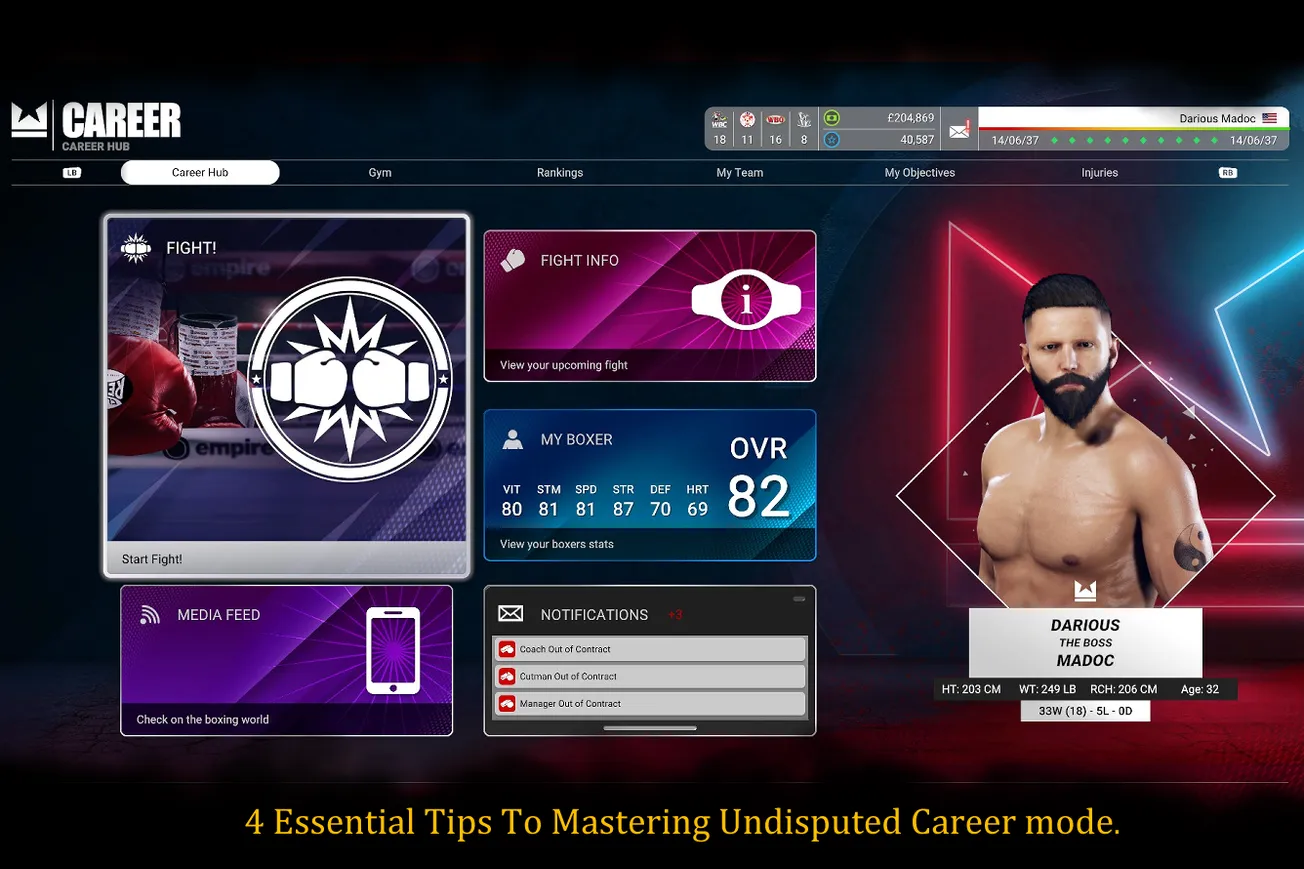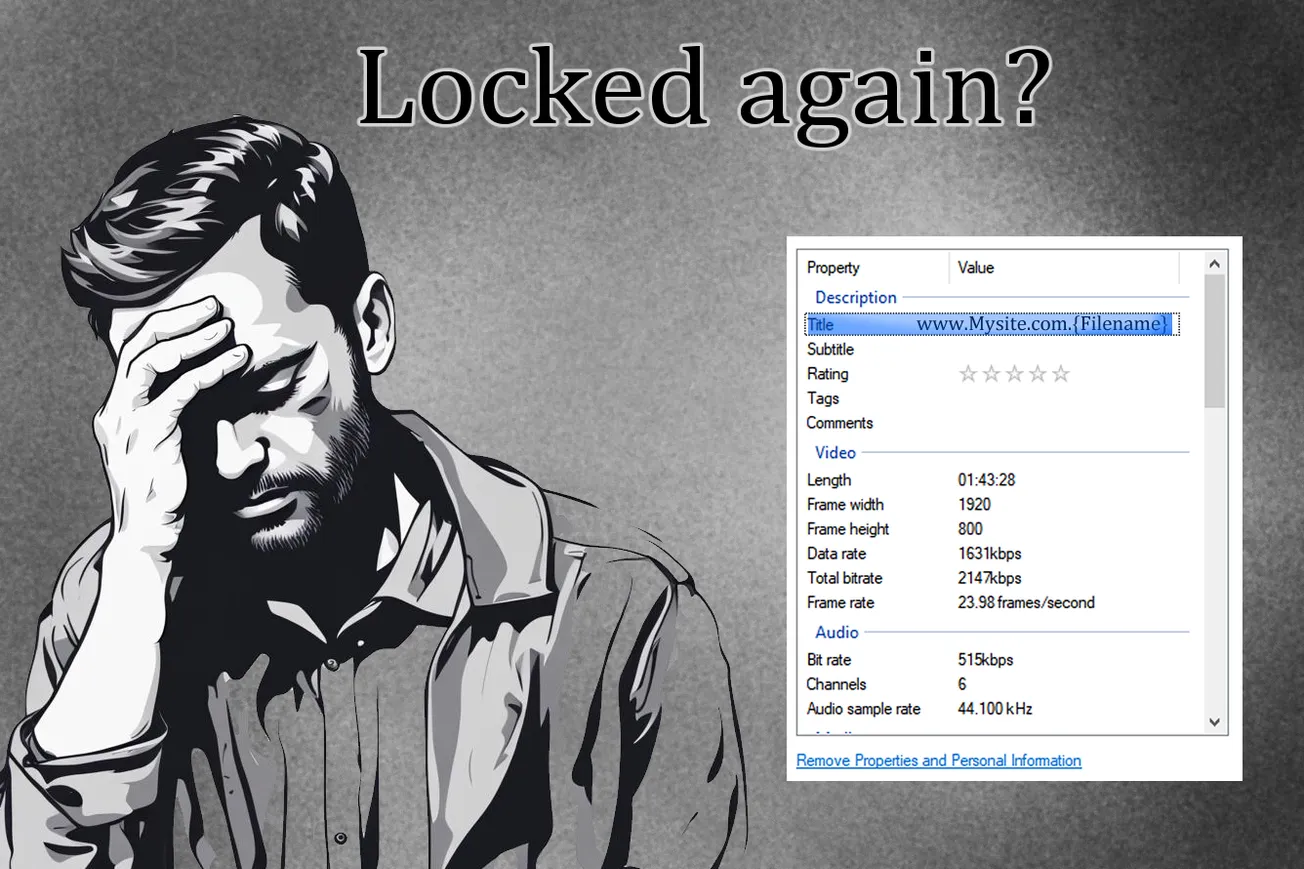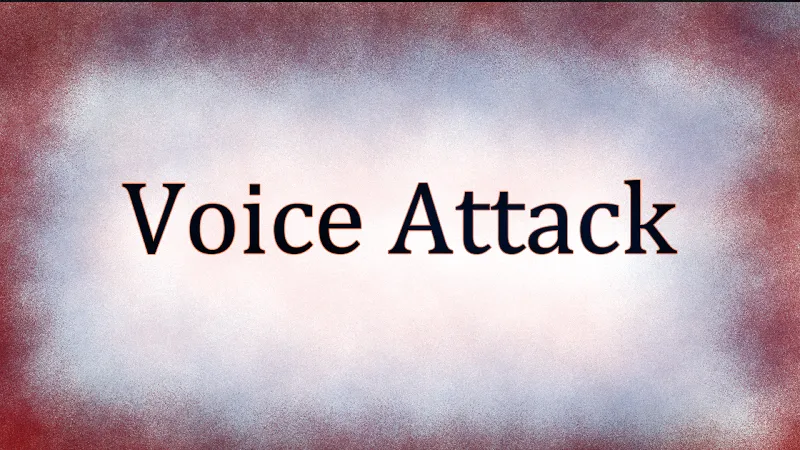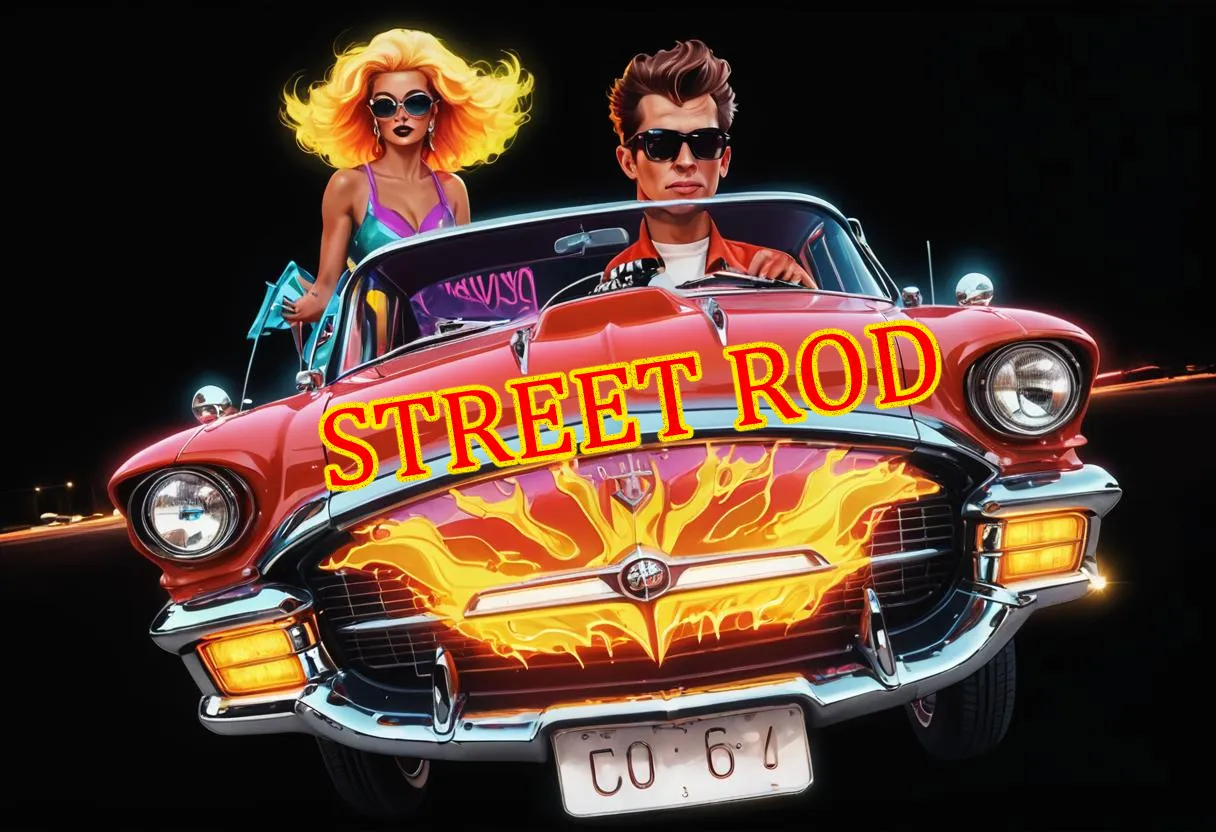Plex is a great way to host your own content, but In order to allow for parental control in Plex you will need a plex pass subscription or a lifetime pass, this can be found here.
My Recommendation is the lifetime pass. One and done.
After that it's a matter of organization. First the folders. In order to allow for parental controls it's necessary to organize your content with the restrictions you want in mind.
Naming convention doesn't matter, but make it something that makes sense to you. For the purpose of this tutorial, I'll keep it simplistic.

Next you need to add each category to plex. I recommend not adding the Top tier Folder if you want to separate the sub folders into their own menu.
Warning **Adding the Top Tier Folder will create a category with ALL Sub Folders inside it.
Click on the plus icon next to the name of your plex Library, it will be what ever you named it, and at the top of the left menu.
From here, Name the Category you will add. You can change this at anytime.

Next, Locate the Folder associated with the Category you want to add. in this case Movies with a General Audience rating. this is what you Rate as General Audience, not the perverts in Hollywood.

Here we've adding the Sub Folder for General Audience movies. Below is the view from the Home Screen. Once your directory is added, Plex will begin to populate and fill it with Meta data.
Be Sure to check it, sometimes plex mistakes earlier versions of movies, or movies with same names. You can also edit with your own meta data if you wish.

Now the next step is adding the Parental controls, As mentioned before You need to have Plex Pass to gain access to the Plex Home Feature that lets you have multiple accounts to manage.
To get to the plex home Feature go to Settings icon. Top Right of your Plex Web Browser.

Here you will find the Plex setting menu, look for Plex Home.
Click it and go here. Here you will see your Manageable accounts, if you have none listed then create a manageable account. Be sure to password protect your Main account if your setting up parental controls.

Select the account you want to manage by clicking Manage account section of that account. You can have several members able to log into plex, each with their own available libraries.

You will need to Edit the Allowed Libraries for each account you want restriction on. Click that Edit and begin.

Uncheck the All libraries to bring up the individual categories.

And you will see your list of categories. Place a check mark in all the allowed categories for that Plex Home account.

And the little buckaroos are able to watch safe content. Be sure to log into their account to double check. Little Timmy doesn't need to see that forest from your 70's collection.